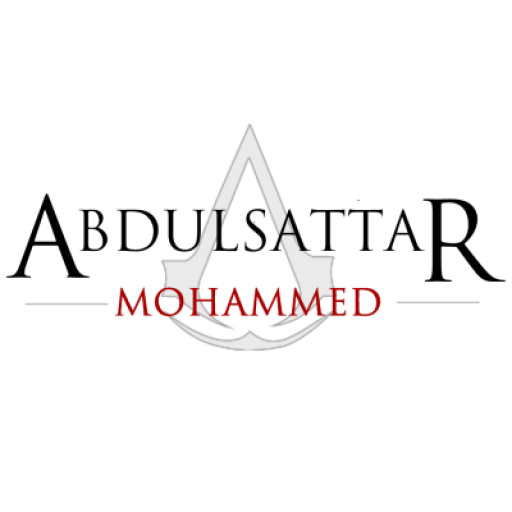Microsoft has many student programs that connect it to the students. It's mission is to empower students to achieve their hopes and dreams. Here is a small list of its prominent initiatives:
[caption id="attachment_32" align="alignleft" width="230" caption="Imagine Cup Poland 2010"]
Imagine Cup is challenge for students worldwide and draws their talent, creativity and passion towards technology and helps them make a difference in the world. The Imagine Cup 2010 finals will be held in Poland and there are five Competitions: Software Design, Embedded Development, Game Design, Digital Media, IT Challenge. Winners in each category will be awarded exciting prizes. You must register for Imagine Cup is you're enthusiastic about technology. (Please use my referral code while registering: codingtales)
[caption id="attachment_30" align="alignleft" width="202" caption="/Student"]
 [/caption]
[/caption]/STUDENT has everything to do with students. Students will find all they need, free software, discounted software, learning materials, news about latest technology, projects to participate in and everything they ever dreamed of doing. There is Windows 7 at $29.99! There is an all new Student Lounge for all the students with stuff related to students. You'll be blown up with all that /STUDENT has to offer. Do not hesitate for a second before you jump into it: A computer science student who is not connected to /STUDENT is not a student.
[caption id="attachment_33" align="alignleft" width="166" caption="Microsoft Student Partners"]
 [/caption]
[/caption]Microsoft Student Partners are the most technical students in the world. They have exclusive access to technology; they coach their friends about new technologies; they know more than any other student about technology; they get a chance to work in Microsoft; they attend conferences with special privileges; they are just awesome!
I'd like to make an announcement here: I've been selected as a Microsoft Student Partner this year!
[caption id="attachment_31" align="alignleft" width="125" caption="Microsoft Dreamspark"]
 [/caption]
[/caption]Microsoft Dreamspark just provides software to students. Mind you, it's not normal software. Here goes the list:
Visual Studio 2010 Ultimate Beta 2
Visual Studio 2008 Professional
SQL Server 2008 Developer
Windows Server 2008 (R2) Standard
Robotics Developer Studio 2008 R2
and lots more...
Being a student does not need more benefits!
[caption id="attachment_34" align="alignleft" width="166" caption="Student Tech Clubs"]
 [/caption]
[/caption]Student Tech Clubs is a stop to organize tech clubs. You start a tech club and discuss technology among your friends. This way you make more friends and be a master in technology. You can collaborate with your friends and build software that you've been dreaming about and the world would be left wowing about. It's your chance to show yourself off!
Well students, this is what you must participate in it. If you don't you're really not a student. All the best with Microsoft.